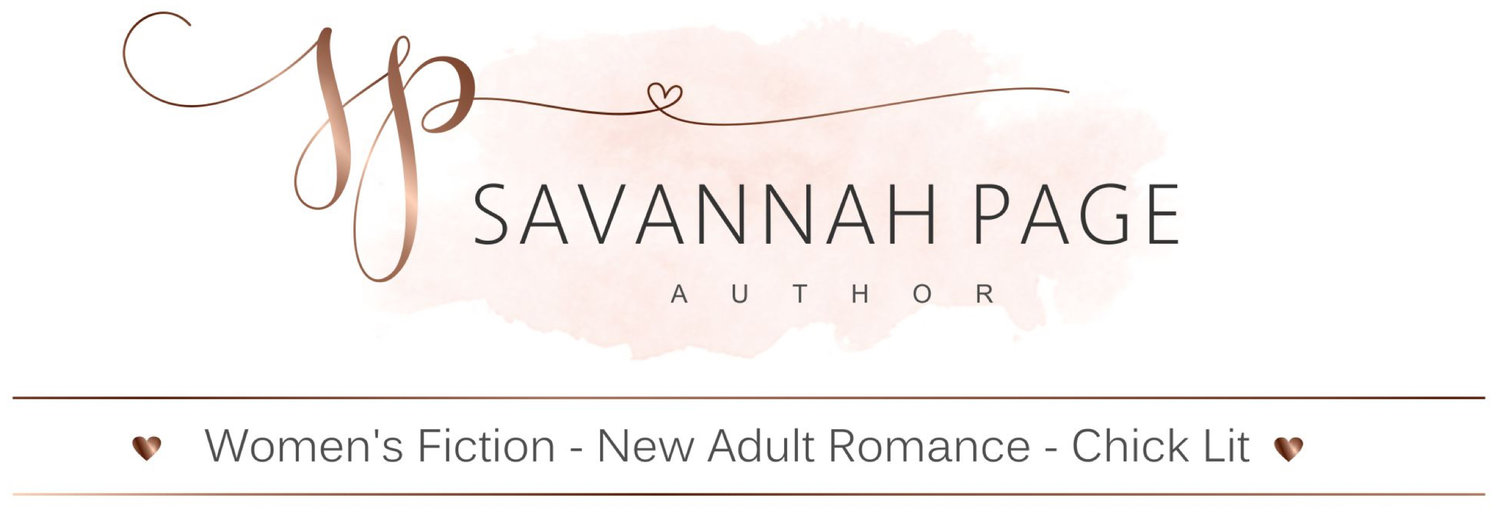Hey There! I trust everyone had a fabulous Christmas and are still enjoying the holiday and winter festivities. I have to say I am liking this official holiday in Germany where the 26th is “Christmas Day #2” and going back to work is a no-no-no. And until the first of the new year passes the Christmas music, decor, and general holiday spirit lingers in my world. It’s so hard to let go of Ralphie and his saga of the search for a Red Ryder BB gun.
As promised, just as I did a run-through with the NOOK and reading e-books via BarnesandNoble.com, today I’ll do a quick run-through about reading e-books from Amazon and on the Kindle. Hopefully my little tips and tricks will lend a hand for those who are curious and need a few tips…and for those who just may have received the gift of a Kindle this Christmas and are ready to hit the ground reading!
---
As you very well know, my new book, Bumped to Berlin, is up for sale on the BarnesandNoble.com platform, available for reading on the NOOK e-reader or via a Barnes and Noble App (that Blog Post is HERE if you want a how-to review about that). The book is also available on Amazon (Amazon.com, Amazon.de, and a few others in Europe, too). Same price, different place. Same general concept for reading. Get the book on BarnesandNoble.com to read on your NOOK e-reader or via a NOOK App for your computer, your smart phone or your tablet. Or get the book on Amazon to read on your Kindle e-reader or via a Kindle App for your computer, your smart phone or your tablet. Super simple!
What is the Kindle?
The Kindle is Amazon’s e-reading device. It’s what I use to read e-books and I absolutely love it. My little baby is about a year and a half old, and it is equipped with a 3G capability so I can virtually snag a book whenever and wherever I like (so long as that corner of the planet has magical internet waves). It doesn’t have a fancy touchscreen like several of the newer generations, but I figure I get enough of that fanciness with my iPhone. For the Kindle I just like my few old skool buttons to type in a few titles for search and purchase, and voila! I’ve got my “just like paper in black and white” books to read on my Kindle…with me seriously wherever I go. Love it!
There are 5 types of Kindles currently: Kindle (the new affordably priced one at $79) with built-in Wi-Fi. No touch screen. No keyboard. Super light, simple, small, and fast. There’s also the Kindle Touch with Wi-Fi, then the Kindle Touch 3G (so you’ve got your internet wherever internet is), and then there’s the one I have, the Kindle Keyboard 3G. And finally their big, new and flashy one, the Kindle Fire that’s got the color, the touch screen, and it can play movies, games, and lots more. It’s pretty much a tablet, not just an e-reader like the others.
With all of these Kindles you can do the most basic though— read digital books. In black and white (or in color with the Fire).
Don’t Have a Kindle or an E-Reader, But Want to Read E-Books from Amazon?
Now say you don’t have a Kindle. But you want to read an e-book that you found on Amazon? No prob!
Just like the NOOK, Amazon has Kindle Apps. Check out all of their free Apps HERE. Amazon has free downloadable Apps for your PC, Mac, Blackberry, Android, iPad, iPhone, and Windows Phone 7.
You can find the book you like on Amazon, purchase it or try a free sample, and it will download and appear right on your computer, smart phone or tablet so long as you've installed the handy dandy Kindle App.
---
Kindle. NOOK. The Kindle App. The NOOK App. Whatever way you enjoy your e-books, the digital world is allowing indie authors, like myself, to finally have a voice and a nice platform on which to express it. It’s so delightful. And I’m so excited that I finally get to share my words with the world. I hope you enjoy them, whichever way you prefer to read them. At least digitally…for now. That’s right! In a couple of months I’ll have a paperback version of Bumped to Berlin out for sale and then, if you wish to read my funny little words that way, you can!
Until the next Blog post, have a very jolly end of 2011 and happy holidays!
Happy Reading!