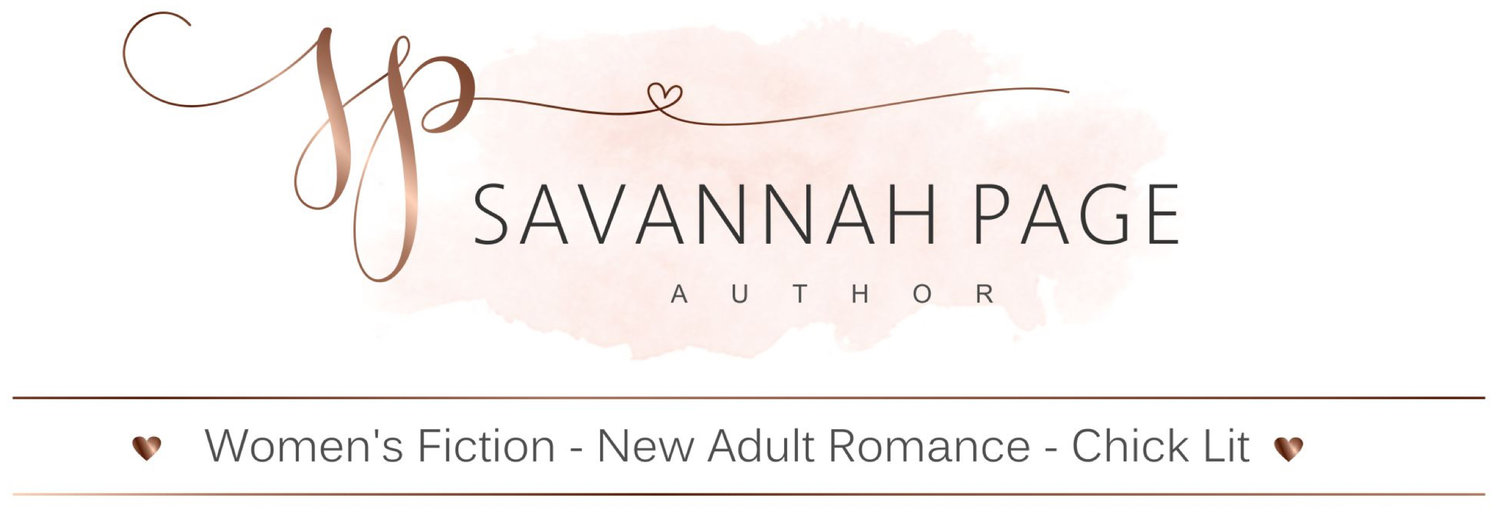Hey There! So all you Kindle peeps out there. Guess what? Nook readers can join in on the fun of reading Bumped to Berlin now, too! The book is up on BarnesandNoble.com and my heart still gets all a-flutter when I see that bit of sky-blue from the book’s cover pop up on the screen. Actually being e-published is still so amazing!
And what’s even more amazing is the fact that the little baby is selling. Slowly but surely readers are checking out Bumped and downloading it. Where it all will go, no one knows, but it sure is exciting!
---
The other night I got to thinking that with all of the various e-reading devices out there it could get a little mind boggling about where and how Bumped can be read. (Not to mention all of the undiscovered gems sitting on the electronic bookshelves waiting to be found.) So I thought I’d do a short blog post series on “how and where to read e-books.” Of course this could be a total bore for a lot of you, but I figured why not throw up a post about different e-readers and lend a tip or two from my ‘ol brain about Nook-this, Kindle-that, and reading e-books on computers, phones, tablets, etc.
Since Bumped to Berlin is now up on Barnes and Noble’s website I figured I’d do a quick post about the Nook and that whole platform.
---
What’s the NOOK? The Nook is Barnes and Noble’s e-reading device (just as Amazon has the Kindle as its e-reader).
There are 3 types of Nooks: NOOK Simple Touch, NOOK Color, and NOOK Tablet. They all have one main thing in common: they’re an e-reader. That means you can access Barnes and Noble’s more than 2.5 million titles in their online bookstore simply by using your handy dandy Nook. (Or you can also just buy an e-book on their website and have it sent to your Nook for reading later. Either way, you can buy BarnesandNoble.com books and read them on your Nook). In a matter of a few seconds you can have your e-books wirelessly (via Wi-Fi) delivered to your e-reader and you can start reading. Simple as that.
This general e-reading way of things is pretty much how it goes for e-readers across the board. Find and buy a book either by surfing for titles straight on your e-reader with a Wi-Fi or 3G internet connection, or find what you like via the “old fashioned” online shopping sort of way.
It’s the bit fancier e-readers, like the NOOK Color or NOOK Tablet that do more than provide you your digital library of books. Both the Color and the Tablet have color screens, and offer magazines, newspapers, interactive kids’ books, and various apps, games, music, and email, among other flashy things. The Tablet adds a little extra perk with Netflix and Hulu pre-loaded on there for your video viewing pleasure. And all of the Nooks have touchscreens, and Wi-Fi (free in Barnes and Noble bookstores and in all AT&T hotspots).
If just basic e-reading is what you want--no color, no email, or video, or apps, or games, or any extra perks--then Barnes and Noble’s NOOK Simple Touch is your answer.
There are many other Nook tidbits and a great deal of information on comparing the three, but I’ll leave that up to Barnes and Noble. You can check out the NOOK section of their website for more fun frills.
Now if you don’t have a NOOK or an e-reader of sorts, but you want to buy a book that is, say, only available as an e-book (like Bumped to Berlin and many other indie-author books out there), what do you do? Are you SOL? Nope!
One little word for you: App. (I know, I know. You’re “app-ed” to death at this point. But they are really cool thinger-ma-bobs.) I’ve got an even better word for you: FREE. If BarnesandNoble.com is where you buy your latest reads and you’re wanting some e-books, even though you don’t have an e-reader, then you’ll definitely want to check out their Free Nook app.
All the Nook app is is a downloadable, free program that lets you buy, store and read your e-books on an array of electronic devices. (iPad, iPhone, Android, PC, or Mac.) Basically so long as you’ve got a computer or smart phone or tablet, you can most likely install the free Nook app, and start browsing through their books, even taking free samples and buying some, ready to read on-the-go or in the comfort of your home right on your computer.
NOOK or NOOK app, they both allow you to experience e-reading and tons of e-books out there. I personally have never played around with a Nook, so I can’t give you any personal advice on which of the three to buy, or give you tips on Kindle vs. Nook. But from what it looks like they seem to be pretty neat pieces of e-reading technology…and then some!
Hopefully my little two-bits of sense have helped someone out there. Later I’ll dish about Amazon’s Kindle, and e-books / e-reading on Amazon.
Until the next Blog post I’d like to send out a very big thank you to those who have added Bumped to Berlin to their bookshelves. You know who you are. I’ve seen the sales report. There are some of you out there who are reading (and hopefully enjoying) and I thank you so very much! My heart is overjoyed!
Happy Reading!